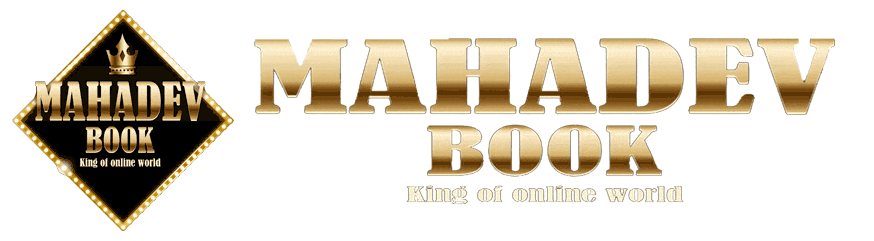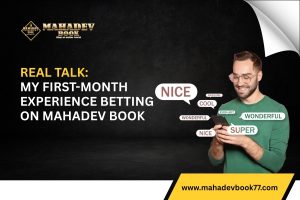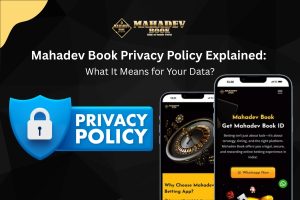Two-Factor Authentication on Mahadev Book: Why and How to Enable It
When it comes to protecting your online accounts, a password alone is no longer enough. Cybercriminals have become more sophisticated, making it easier than ever for them to steal or guess passwords. For users of Mahadev Book, enabling two-factor authentication (2FA) is one of the most effective ways to keep your personal and financial data safe. This guide explains why 2FA is so important and shows you exactly how to enable it on Mahadev Book.
Why 2FA Matters for Mahadev Book Users
Your Mahadev Book ID is the gateway to your account balance, payment details, and personal information. If someone gains access to your password, they could potentially control your account. Two-factor authentication adds a second layer of security, which means that even if a hacker knows your password, they cannot log in without a one-time verification code.
Key Benefits of 2FA
- Protection against phishing attacks: Even if you accidentally share your password, the second factor blocks unauthorised access.
- Stronger defence against brute-force attacks: Random password-guessing software can’t bypass 2FA.
- Greater peace of mind: You know that your Mahadev Book account is secure even in the event of a password leak.
How Two-Factor Authentication Works
2FA combines something you know (your password) with something you have (a verification code).
First Factor – Your Password
This is the standard login credential that you create when registering your Mahadev Book ID.
Second Factor – One-Time Code
After entering your password, you’ll receive a temporary code via SMS, email, or an authenticator app. This code is valid only for a short time.
Time-Sensitive Codes
These codes usually expire within 30–60 seconds. Even if a hacker intercepts the code, it will be useless after that short window.
Step-by-Step Guide to Enabling 2FA on Mahadev Book
Setting up two-factor authentication takes only a few minutes and greatly improves your account security.
1. Log in to Your Account
Go to the Mahadev Book Login page and sign in with your registered credentials.
2. Navigate to Security Settings
Once logged in, find the Security or Account Settings section in your dashboard. Look for the Two-Factor Authentication or 2FA option.
3. Choose Your 2FA Method
You can select one of the following:
- SMS code: A one-time code sent to your registered mobile number.
- Email verification: A code delivered to your registered email address.
- Authenticator app: Use an app such as Google Authenticator for time-based codes.
4. Verify & Save
Enter the code you receive and confirm activation. Your account will now require both your password and a one-time code for every login.
Using the Mahadev Book App for 2FA Setup
The Mahadev Book App guide is the perfect companion for enabling 2FA on mobile. The app provides:
- Convenient setup: You can enable 2FA directly in the app’s settings.
- Push notifications: Get instant alerts when someone attempts to log in.
- Secure code delivery: Your verification codes arrive quickly and safely.
Enabling 2FA through the app ensures you can verify logins even when you’re away from your computer.
Troubleshooting Common 2FA Issues
Sometimes, users face small hurdles when enabling or using two-factor authentication. Here’s how to handle the most common issues:
- Lost or changed mobile number/email: Update your contact details in your account settings before enabling 2FA.
- Not receiving the code: Check your spam folder or ensure that your phone has network connectivity.
- Need to reset or disable 2FA: If you lose access to your verification method, contact Mahadev Book’s support team through the Contact Us page for assistance.
Other Security Tips to Strengthen Your Mahadev Book Account
2FA is powerful, but it works best when combined with other smart practices.
- Use a strong password: Choose a mix of letters, numbers, and symbols with at least 12 characters.
- Update your password regularly: Change it every few months to reduce risk.
- Monitor your account activity: Regularly check for unusual login attempts or transactions.
- Keep contact details current: Ensure your email and phone number match those used to verify your Mahadev Book ID.
These habits create an additional layer of defence beyond two-factor authentication.
Final Thoughts
Two-factor authentication is one of the simplest yet most effective ways to protect your Mahadev Book login. By enabling 2FA, you ensure that even if someone obtains your password, your account remains safe. Combine this extra layer of security with strong passwords and regular account monitoring, and you’ll enjoy peace of mind every time you use Mahadev Book.